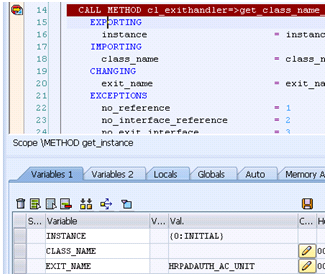Find a SAP BADI called from within an SAP transaction
The following steps will allow you to simply find a BAPI that is linked to an SAP transaction code. Once you have
got the BADI name you can enter it into the BADI transaction SE18.
1. Execute transaction SE37 or SE80 and find function module 'SXV_GET_CLIF_BY_NAME'.
2. Insert a breakpoint in it.
3. Now go to the SAP transaction you want to find a BADI in.
4. When you execute it, it will stop at the above function module.
5. Look at the value of field EXIT_NAME.
6. This will provide you with the name of the BADI that is available in your SAP transaction code.
Another way is to place a break-point within method 'GET_INSTANCE' of class 'CL_EXITHANDLER'. To do this
use the following steps
1. Execute the class builder transaction SE24
2. Enter the class name and press display
3. Once within the class simply double click on the method GET_INSTANCE
4. Place a session breakpoint on the first executable line of ABAP code.
i.e. CALL METHOD cl_exithandler=>get_class_name_by_interface
5. Execute the transaction you want to find a BADI in
6. For example if you now execute PA30 the code will stop at the break point
and disaply the following information with HRPADAUTH_AC_UNIT being the name of your BADI.