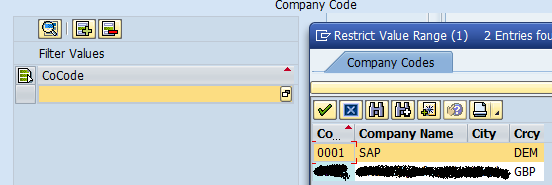BADI enhancement implementation in SAP (Business Add-In)
The use of object orientated code within SAP has lead to new method of enhancing standard SAP code called
a Business Add-In or BADI for short. Although the implementation concept is based on classes, methods and
inheritance you do not really have to understand this fully to implement a BADI. Simply think of methods
as a function modules with the same import and export parameters and follow the simple instructions below.
Steps:
1. Execute Business Add-In(BADI) transaction SE18
2. Enter BADI name i.e. HRPBSGB_HESA_NISR and press the display button
3. Select menu option Implementation->Create
4. Give implementation a name such as Z_HRPBSGB_HESA_NISR
5. To access already created implementations simple select menu option Implementation->display or Implementation->change. You can also access existing BADI implementations via transaction SE19
6. You can now make any changes you require to your BADI within the implementation, for example choose the Interface tab
7. Double click on the method you want to change, you can now enter any code you require.
8. Please note to find out what import and export parameters a method has got return the original BADI definition (i.e. HRPBSGB_HESA_NISR) and double click on the method name for example within HRPBSGB_HESA_NISR contract is a method
9. When changes have been made activate the implementation
If when you save you get an error message saying 'Specify filter values' simply go to the properties tab
and click on the dropdown menu options for filter values at the bottom and select the entry approriate
to you.