Standard SAP Search Help's not working after upgrading SAP
If after an upgrade a number of your standard SAP search helps no longer return the selected value to the input field, here is a
couple of quick fixes to get it back working.
Fix 1 (Change GUI setting):
Go to the "F4 Help" tab within the menu option Help->Settings & change the display option to "Dialog". Basically turns off activeX!!
Fix 2 (OSS NOte):
Implement SAP OSS NOte 1966121. Fixes the ActiveX ABAP code so that it works correctly
Here is a bit more information about the issue and a more detailed description of how to implement the fixes
described above. I will use search help MAT1T_E(select material by type) for demonstration purposes.
Via SE11 display search help MAT1T_E. Now execute it and select a material type for the option list i.e. CBAU.
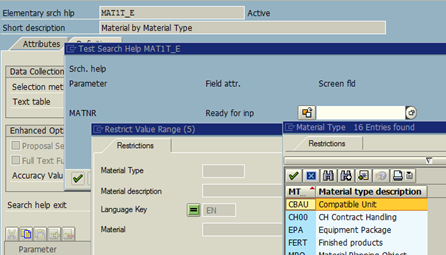
When you select the value you will see that it is not returned to the input field which remains blank.
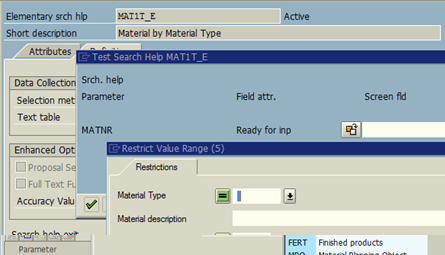
Method 1
The first fix involves simply changing a setting on your SAP GUI. To do this go to the menu option Help->Settings.
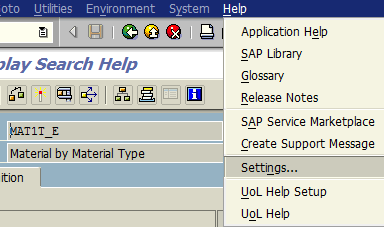
Then within the F4 tab, change the display setting to Dialog and press the green tick
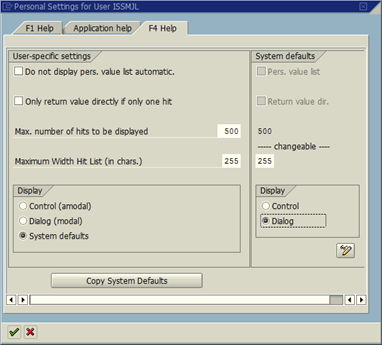
Select "Yes� to deactivating ActiveX support
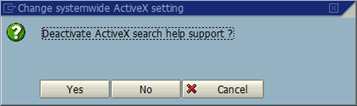
Now re-test the search help and you should see that it works fine. Although will look different as it is nolonger using
activeX.
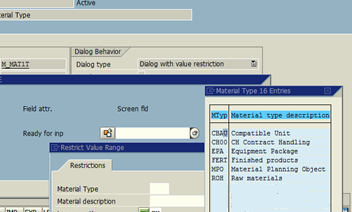
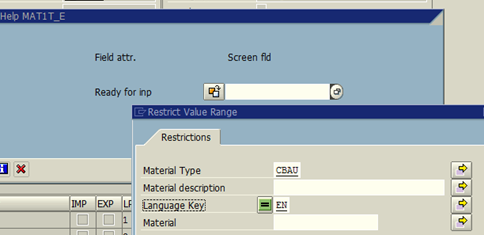
Method 2
The second method is the proper fix but involves implementing SAP OSS note 1966121 into your system.
Be warned though the description of this note has little or no resemblance to the issue it fixes.
Says something about an Unexpected popup with title M appears on screen


