Internet transaction server ( ITS ) - advantages and disadvantages
The internet transaction server provides users with the ability to start transactions within the SAP system, retrieve data via BAPI's and RFC's ands execute reports from within a standard web browser.
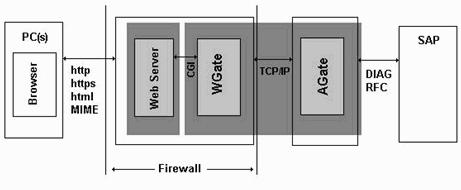
AGate
Communicates with the application server (SAP). The agate contains service files (.srvc) for all services
available via the ITS. These files contain all the configuration information for each service (i.e. setup
info,which transaction to execute, logon details etc.). Web GUI is an example service which comes with
the ITS so you could look at this via the ITS admin to get a feel of what services look like on the ITS.
There is a global service file (global.srvc) which defines all the defaults for the ITS services. Then there
is an individual service file for each service, this can contain addition setup attributes or change those
setup in the global service file.
Another way of modifying service attributes is to add them to the end of the service call URL. I.e. Basic service URL = �
/! Modified service URL = � /!?~language=EN
WGate
Communicates with the http server(web server).
Admin
The admin tool is accessed via the link: http://


