Accessing NCALE data via the Results Log when running a payroll
Route to access NCALE via the Results Log when running a payroll
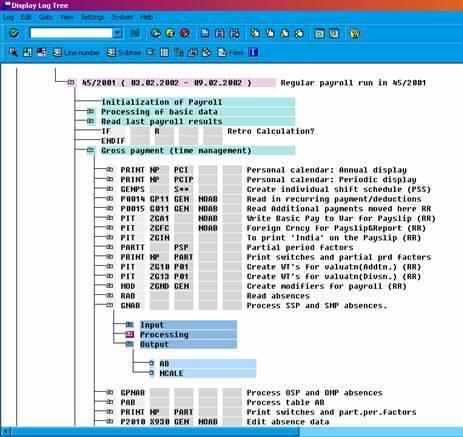
Actual output in NCALE.
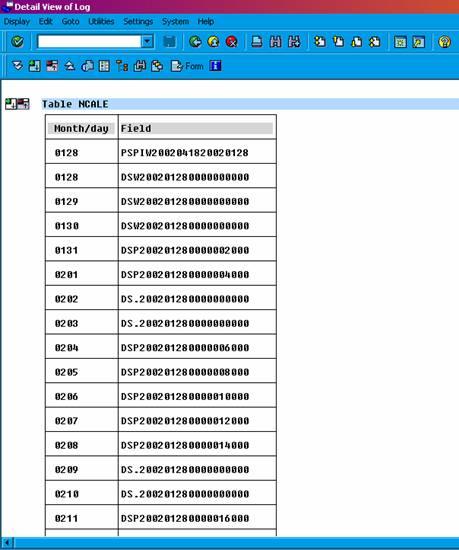
The format is as follows taking Month/day 0208 as an example.
02 ���������� ��������������� = ������������ Month
08����������� ��������������� = ������������ Day
D���������������������������� =������������� ?
SP���������� ��������������� =������������� Absence evaluation / Exclusion code:
��������������� SP = SSP day,
S. = non SSP day such as weekend etc
SX = excluded from SSP etc�
2002������� ��������������� =������������� Year of first start date of absence
01����������� ��������������� =������������� Month of first date of absence
28����������� ��������������� =������������� Day of first date of absence
0000014000����������� =������������� Number of SSP weeks paid (14.000)
Access NCALE data within ABAP
This data can be retrieved within ABAP using the function module 'HR_FR_READ_NCALE':
See Program: ZPY000901
CALL
FUNCTION 'HR_FR_READ_NCALE'
������ EXPORTING
����������� empnr������������������ ����� = pernr-pernr
����������� datbeg������������������ ���� = gd_begda
����������� datend������������������ ���� = gd_endda
������ TABLES
����������� i_ncale����������������� ���� = it_ncale
����������� i_pcale����������������� ���� = it_pcale
������ EXCEPTIONS
����������� missing_personnel_number � = 1
��� ��������version_cluster_incomp�� ����� = 2
����������� OTHERS������������������ = 3.


