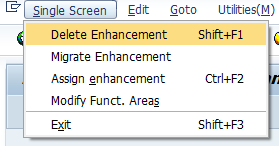Enhancing an Infotype - Add, change or modify fields of and SAP infotype
Step 1
In-order to modify and SAP infotype execute transaction PM01 (If you get a message saying the infotype can not be enhanced,
try tranasction PPCI).
Step 2
Select 'SingleScrn' tab and enter infotype number into selection box, also enter Infotype Version otherwise generation will not work correctly.
Step 3
Now press the Generate Objects button. It should take you through the process of creating all the required objects
Step 4
First you will be presented with the standard structure creation screen (SE11) where you need to
enter the fields of the new infotype. I have entered some examples but you can put anything in
here.
Step 5
Once you have entered the fields press save, activate and then the back button. Everything else should then be created automatically for you.
All you will have to do is enter a transport request number several times.
Step 6
Depending on your version of SAP You will also be presented with the create BADI screen, you do not need to create this, simply press the
back button to return to PM01.
Step 7
You should now be able to see your now field by pressing the test button at the top of PM01 or by excecuting
PA20 for your specific infotype.
Step 8 - Delete Enhancement
If you then decide you no longer want this enhancement simple choose menu option 'Single Screen->Delete Enhancement'.