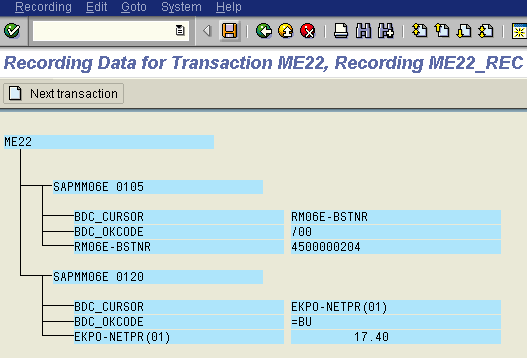Comments
Create an SAP BDC transaction recording
Step 1
Execute transaction recorder, transaction SHDB or recording button via transaction SM35.
Step 2
Enter name for recording (can be anything)
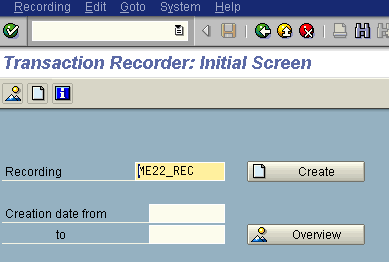
Step 3
Enter transaction to be executed
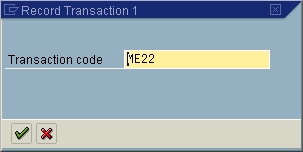
Step 4
The transaction will now be executed, simply perform the actions you want to record. This example
changes the Net price of item 1 on a purchase order (sets it to 20).
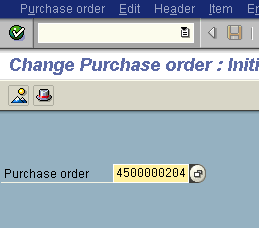
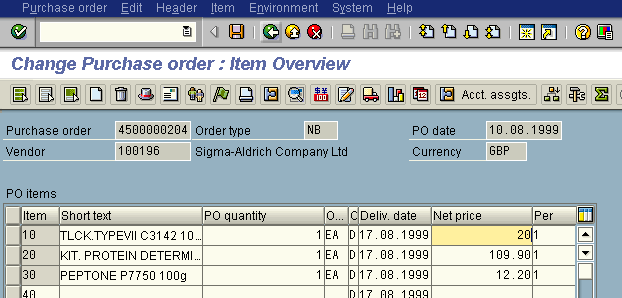
Step 5
Once you have finished the recording and selected the save button or exited the transaction you
Will be presented with the following information. This details the screens and fields that have been
Processed during the recording and will be used as a basis to create BDC ABAP program.