SAP Web IDE (formally River RDE) is a Browser based development environment
The SAP Web IDE is the new development environment for creating SAPUI5 Fiori applications.
This can be accessed
via the SAP cloud demo or via a local installation on your own machine.
Once you have signed up or installed a version of this you are ready to create your first very simple SAP Fiori app following the
steps below.
Step 1 - Create your first Fiori application
Within the file menu select New->Project from template
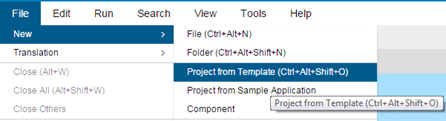
Select the SAP Fiori Master Details Application template
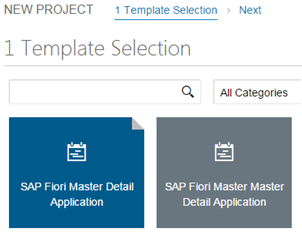
Give it a name such as 'Demo1'
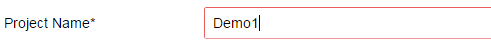
Choose the data connection, which is the destination you created in the earlier step
and then search for the service 'SALESORDERXX'
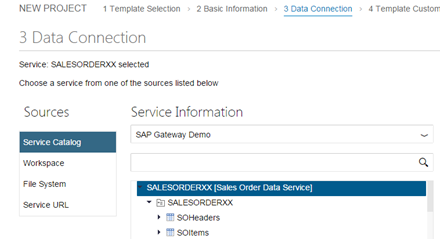
Press Next and enter the following data into the template customization
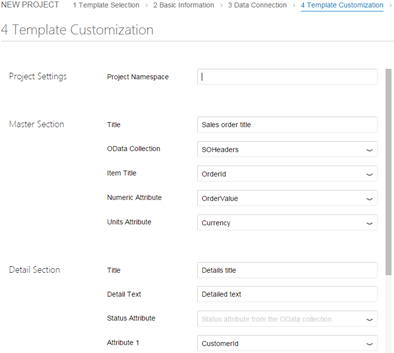
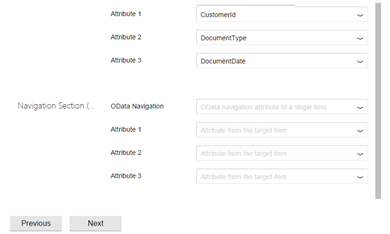
Click next and then finish on the following page

Step 2 - Test the application
To test choose the menu option Run->Run as->Web Application
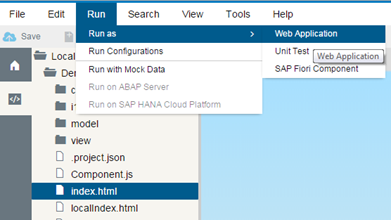
Your application should look something like this
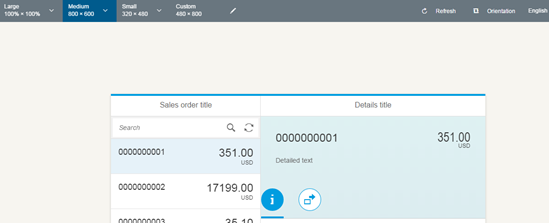
Step 3 - SAP Web IDE - Enablement community
Check out the Web IDE(formally SAP River RDE) Enablement community for more help and information.
Create Fiori App from EDMX File 
 Return to SAP Fiori Intro page
Return to SAP Fiori Intro page
 Install a local copy of the SAP Web IDE
Install a local copy of the SAP Web IDE


