Enhance SAP Floor plan manager web dynpro standard applications such as E-Expenses
Enhancing a standard SAP floor plan manager application is very easy using the enhancement framework. Simple go to an FPM application such as FITE_VC_GENERAL_DATA which is part of e-expenses and press the enhance button on its components.
Step 1 - Enhance the Web Dynpro Component
Via transaction SE80 view the FITE_VC_GENERAL_DATA web dynpro component, double click on the component name so you can see all its details on the right.
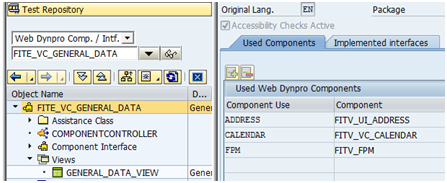
Also add a caption or some other element to this second view so it is different to the first. I have just added a caption element with 'This is the Second View' as the text value
Press the enhance button
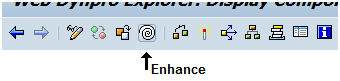
Create or use and existing enhancement implementation
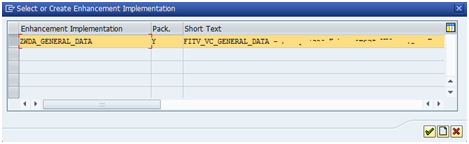
You should now be able to add new entries to the used component list
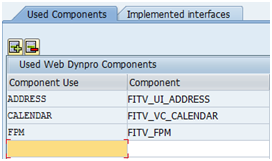
Step 2 - Enhancing a view
Double click on the view 'GENERAL_DATA_VIEW' and press the enhance button.
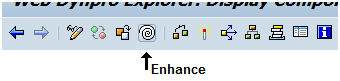
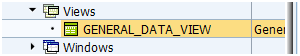
Now within the different tabs you should be able to add new entries, for example within the attributes tab
you can add new attributes to the list
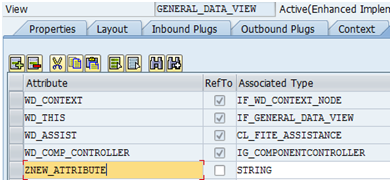
You can also change the functionality of the various methods of the ABAP web dynpro, which is where all the abap functionality
is performed. This is done within the Methods tab using the Pre-Exit, Post-Exit and Overwrite Exit create buttons for each method.
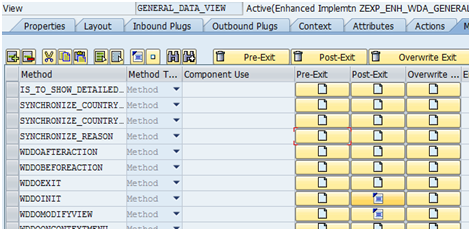
Pre-Exit
Any code that is entered into here will be executed immediately before the standard method code.
Post-Exit
Any code that is entered into here will be executed immediately after the standard method code.
Overwrite Exit
The standard method code will be discarded and the code contained in here used instead. Please note that if you require functionality from the standard method you will need to copy and paste it into here manually.
Create basic floor plan manager GAF based application.


