Enhance component configuration of a SAP FPM web dynpro application such as FPM_OVP_COMPONENT
There are many ways to enhance FPM web dynpro applications, in fact there seems to almost be too much freedom with very few limits on what
you can do. See enhancing a FPM application for information on changing actual components of a FPM application
such as VIEWS, Attributes, METHODS, used components list etc.
In this tutorial we will discuss how to enhance the component display configuration and how to change elements of the output screen.
Such as adding, changing and moving screen fields.
In-order to get started please follow the very simple steps below which show you how to
enhance a component configuration of FPM_OVP_COMPONENT.
Step 1 - Locate the component config
Via transaction SE80 open up the FPM_OVP_COMPONENT web dynpro component
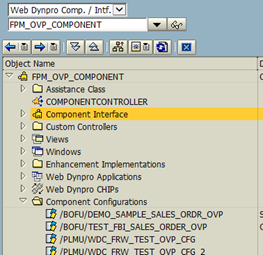
Scroll down to the component configuration you want to enhance and double click on it.
i am going to use HRESS_CC_PER_BANK_OVP_UN for this example which i just picked at random.
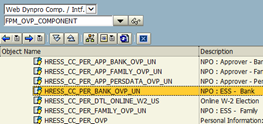
Step 2 - View Standard display configuration
Press the "Display Configuration" button within the top application tool bar to display the standard/current version.
Note this will open up in a web browser window, which is where you will make all your enhancements.
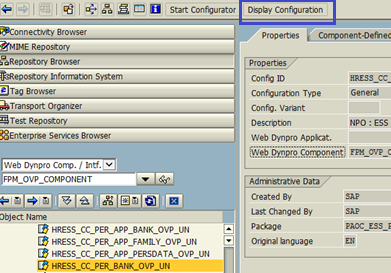
Step 3 - Enhance display configuration
Now all you need to do to create an enhancement for this configuration is choose "Enhance" from the
"Additional Functions" menu.
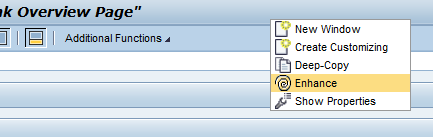
Give it a implementation name such as ZHRESS_CC_PER_BANK_OVP_UN and a description.
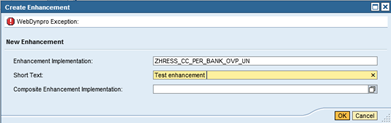
Assign it a package or choose local object and thats it, you're done!
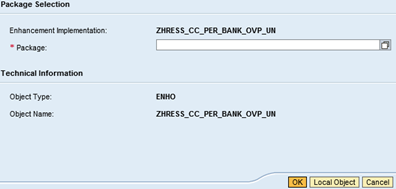
You now have all sorts of options to be able to add new UIBB's, sections, toolbar elements, wire schems's
or modify/move existing ones.
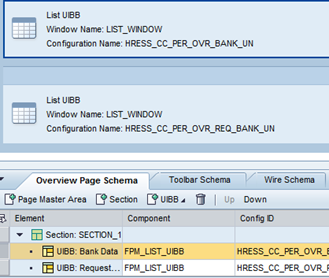
Step 4 - Delete your component config enhancement
The best way to delete these enhancements is via transaction SE20. Simply enter the name (i.e. ZHRESS_CC_PER_BANK_OVP_UN)
into the Enhancement Implementation field and press the delete button.
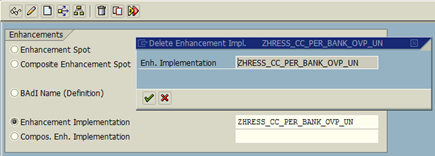
Create a basic floor plan manager GAF based application.


