Comments
Create simple Java Application ("Hello world�)
Demonstration of how to create simple Java application using the eclipse software.
Step 1 - Create Project
Once your eclipse software is installed and configured as described in previous section then you are ready
to create a project to store all the Java code. File-> New -> Project. Choose Java Project and press the
'Next' button.
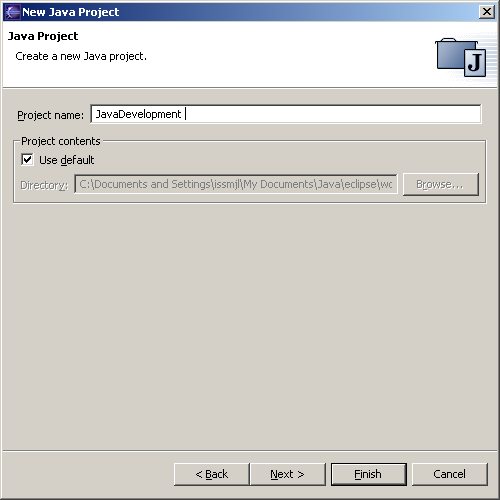
Step 2 - Create Class
Right click on project and select New -> Class.
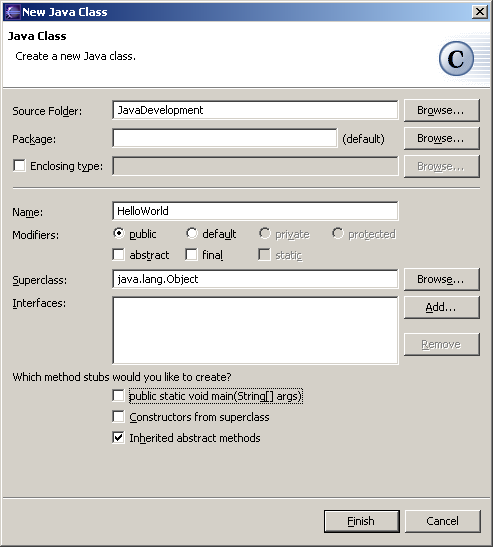
Step 3 - Enter Code
Enter the following code into the 'HelloWorld.java' file and press save
class HelloWorld {
public static void main( String args[] ) {
System.out.println("Hello World");
}
}
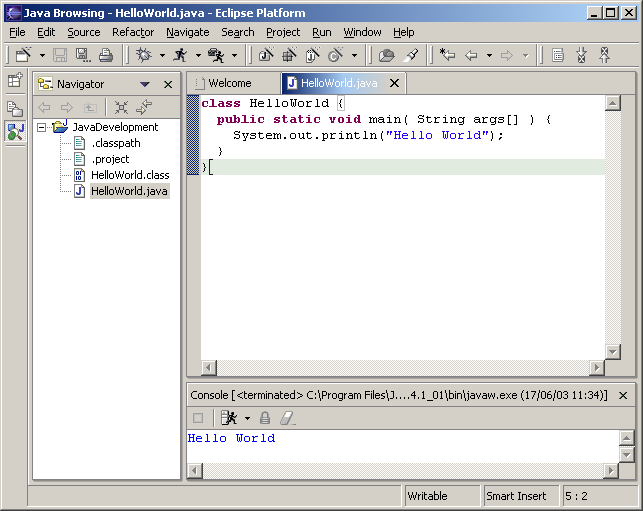
Step 4 - Execute
Select from menu: Run -> Run As -> Java Application. You should now get the 'Hello World' displayed
in the Console window (see above).


